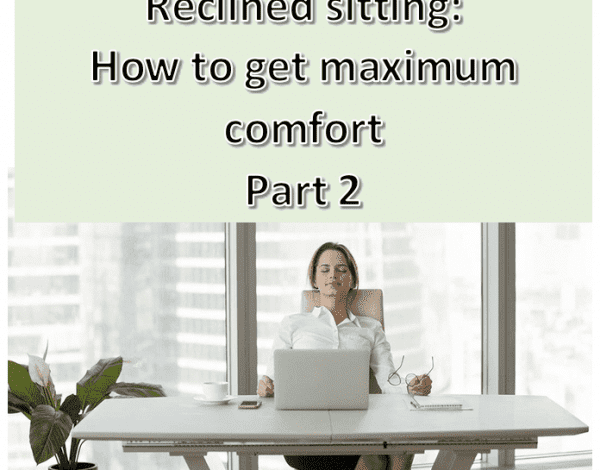Welcome to Part 2 – Reclined Sitting and getting comfortable for your upper body
Let’s have a look at what we do with our arms.
Have you noticed that when you sit down you are always resting the weight of your whole arm on something? This could be on your lap, chest, or an armrest of some type. Why do we do this? Because our arms are heavy and to hold them floating in space takes a lot of upper shoulder muscle work especially when our hands are facing downwards.
So if you placed your keyboard and mouse towards the front edge of the desk what happens to our arms. We have to hold them in a floating posture. After a while the weight gets too much for the shoulders and so we start leaning on things. When working at your desk the only option you have is to start leaning on your wrists.
Have a look at your wrists; there is not much soft tissue around this area; it also has a lot of very important structures running through here such as tendons, blood vessels, nerves which allow our hands to do the amazing movements that we all take for granted. If we compress this area frequently we are at risk of developing Carpal Tunnel Syndrome.

Now look back to what we are resting on when we are just relaxing and lounging; it is the whole forearm and mostly on the area closest to our elbow, which is quite a fleshy area, well padded and designed for leaning on!
So if we can support this fleshy part of the forearm on a surface, we will stop leaning on our wrists, and we will reduce the amount of work our upper shoulders need to do, sometimes really long intervals, when we work at our desks.
Your upper shoulder area will love you!
There are generally 2 ways to rest your whole forearm,
a. on the desk surface
b. on an armrest.
(N.B. armrests are now evolving to accommodate better support by being multi-dimensional in movement. e.g up/down, back/forward, in/out laterally, and the one I love most is horizontal pivot so that it matches my hand position when keying and mousing! Keep a lookout for these)
Try this:
Move your keyboard and mouse out of the way.
Either raise your chair (or lower your desk) to a height where your forearms feel like they are naturally resting on a comfortable height armrest. Not too high for chair (and low for desk) that you still lean forward to rest your forearms, and not low for chair (or high for desk) that you are hunching your shoulders.

If you have armrests, set the armrest to the height that is comfortable for you; then raise your chair so that the armrest lines up with the height of the desk. (or lower the adjustable desk down to this height).
At this point, check your feet height and make sure you still have your thighs parallel to the floor (or knee just a little bit higher than your hip). Also make sure you are leaning back and allowing the backrest to support your weight.
Once your forearms are well supported on a surface (desk or armrest), then you can position the keyboard and mouse directly under your hand and fingers.
if you are resting your forearms on the desk, then the keyboard will be about 20-30cm away from the front edge. If you are using armrests, your keyboard and mouse will be closer to the front edge.
Scientific evidence also concludes that good Forearm Support
- Decreases neck/shoulder muscle activity
- Decreases deviations and discomfort at the wrist
- Significantly decreases neck, forearm and wrist symptoms
So give this a try.
Our next Blog will look at where should you position the computer monitor.
References:
Aras et al. (1998) Musculoskeletal, visual and pshychosocial stress in VDU operators before & after multidisciplinary ergonomic interventions App Erg,29(5),335-360
Aras et al (2001) as above: a 6 year prospective study.App Erg,32,559-571
Cook et al (2004) The effect of forearm support on musculoskeletal discomfort during call centre work. App Erg, 35(4),337-342
Cook et al (2004) The effect of upper extremity posture & muscle activity during keyboard use. App Erg, 35, 285-292